| 일 | 월 | 화 | 수 | 목 | 금 | 토 |
|---|---|---|---|---|---|---|
| 1 | 2 | 3 | 4 | 5 | 6 | 7 |
| 8 | 9 | 10 | 11 | 12 | 13 | 14 |
| 15 | 16 | 17 | 18 | 19 | 20 | 21 |
| 22 | 23 | 24 | 25 | 26 | 27 | 28 |
- c++
- BFS
- 게임개발공모전
- 웅진씽크빅
- 이득우
- UI 자동화
- 시리얼라이제이션
- 개발일지
- 알고리즘
- 재귀
- c#
- binary_search
- unity
- 게임개발
- 안드로이드
- 프로그래머스
- 운영체제
- lower_bound
- 이분탐색
- 유니티
- 인프런
- DFS
- 백준
- upper_bound
- unreal
- 유한상태기계
- 언리얼
- fsm
- 구현
- 너비우선탐색
- Today
- Total
초고교급 희망
[Unity] UI 자동화 (2) 본문
https://ymthebest.tistory.com/38
[Unity] UI 자동화 (1)
서론... [SerializeField] TMP_Text _text; ↑ 위와 같이 유니티 툴에서 직접 해당하는 오브젝트들을 바인딩하게 되면 번거롭다. 툴에서 하지 않고 코드를 통해 바인딩 하는 UI 자동화에 대해 배워보겠습니
ymthebest.tistory.com
저번 게시글에 이어서 UI 이벤트를 알아보겠습니다.
UI_EventHandler.cs
using System;
using System.Collections;
using System.Collections.Generic;
using UnityEngine;
using UnityEngine.EventSystems;
public class UI_EventHandler : MonoBehaviour, IBeginDragHandler, IDragHandler
{
public Action<PointerEventData> OnBeginDragHandler = null;
public Action<PointerEventData> OnDragHandler = null;
public void OnBeginDrag(PointerEventData eventData)
{
if (OnBeginDragHandler != null)
OnBeginDragHandler.Invoke(eventData);
}
public void OnDrag(PointerEventData eventData)
{
if (OnDragHandler != null)
OnDragHandler.Invoke(eventData);
}
}IBeginDragHandler, IDragHandler등을 상속받아서 오버라이딩 했습니다.
이제 해당 이벤트가 실행될 때 저 이벤트 함수가 실행됩니다.
UI_Button.cs
Bind<Image>(typeof(Images));
GameObject go = GetImage((int)Images.ItemIcon).gameObject;
UI_EventHandler evt = go.GetComponent<UI_EventHandler>();
evt.OnDragHandler += ((PointerEventData data) => { evt.gameObject.transform.position = data.position; });저번시간에 구현했던걸로 바인딩부터 해줍니다.
그리고 이벤트를 람다식으로 연결해줬습니다.
근데 저 이벤트를 하나하나 추가해주는 부분을 또 간단하게 고쳐보겠습니다.
UI_Base.cs
이전 게시글에 나오는 내용이지만...
UI_Base는 말 그대로 베이스 입니다.
UI_Button은 UI_Base를 상속합니다.
public static void AddUIEvent(GameObject go, Action<PointerEventData> action, Define.UIEvent type = Define.UIEvent.Click)
{
UI_EventHandler evt = Util.GetOrAddComponent<UI_EventHandler>(go);
switch (type)
{
case Define.UIEvent.Click:
evt.OnClickHandler -= action;
evt.OnClickHandler += action;
break;
case Define.UIEvent.Drag:
evt.OnDragHandler -= action;
evt.OnDragHandler += action;
break;
}
evt.OnDragHandler += ((PointerEventData data) => { evt.gameObject.transform.position = data.position; });
}Define.cs
using System.Collections;
using System.Collections.Generic;
using UnityEngine;
public class Define
{
public enum UIEvent
{
Click,
Drag,
}
}
Util.cs
public static T GetOrAddComponent<T>(GameObject go) where T : UnityEngine.Component
{
T component = go.GetComponent<T>();
if (component == null)
component = go.AddComponent<T>();
return component;
}게임 오브젝트에 해당 컴포넌트가 있으면 가져오고,
없다면 붙여서 가져오는 함수입니다.
이 부분도 자주 사용되기 때문에 Util에 만들어줍니다.
그래서 이제 이렇게 사용하면 됩니다.
UI_Button.cs
GameObject go = GetImage((int)Images.ItemIcon).gameObject;
AddUIEvent(go, (PointerEventData data) => { go.transform.position = data.position; }, Define.UIEvent.Drag);짜잔~
근데 이제 여기서 더 간단하게 만들어보겠습니다.
저기 gameObject.AddUIEvent 이런식으로 바로 연결해서 한 줄 짜리로 만들 수 있습니다.
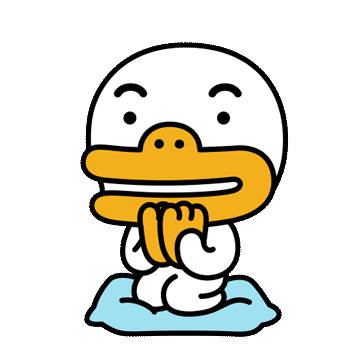
C#에 있는 extension(확장명 메서드)를 사용하면 됩니다.
Extension.cs
using System;
using System.Collections;
using System.Collections.Generic;
using UnityEngine;
using UnityEngine.EventSystems;
public static class Extension
{
public static void AddUIEvent(this GameObject go, Action<PointerEventData> action, Define.UIEvent type = Define.UIEvent.Click)
{
UI_Base.AddUIEvent(go, action, type);
}
}그래서 이제 바로 게임오브젝트에서 연결해서 사용할 수 있습니다.
바로 예시를 보여드리겠습니다.
UI_Button.cs
GetButton((int)Buttons.PointButton).gameObject.AddUIEvent(OnButtonClicked);이제 이렇게 간단하게 클릭 이벤트를 연결할 수 있게 됐습니다.
private void Start()
{
Bind<Button>(typeof(Buttons));
Bind<TMP_Text>(typeof(Texts));
GetButton((int)Buttons.PointButton).gameObject.AddUIEvent(OnButtonClicked);
}
public void OnButtonClicked(PointerEventData data)
{
_score++;
Get<TMP_Text>((int)Texts.ScoreText).text = $"점수 : {_score}";
}지금까지 모은걸 총 집합한 예시입니다
먼저 바인드함수로 버튼과 텍스트들을 모두 자동 바인딩 해줍니다.
그리고 원하는 버튼에 클릭 이벤트를 붙입니다.
그 때 실행되는 OnButtonClicked 함수에서 text를 바꿔줍니다.
<출처>
인프런 루키스 선생님의 [C#과 유니티로 만드는 MMORPG 게임 개발 시리즈] 를 듣고 정리한 내용입니다.^^
'Game > Unity' 카테고리의 다른 글
| [Unity] UI 자동화 (1) (3) | 2023.07.19 |
|---|---|
| [Unity] TIPS 알아두면 쓸 데 있는 '트랜스폼' (1) | 2023.07.12 |
| 유한 상태 기계 (FSM, Finite State Machines) (0) | 2023.07.05 |
| [Unity] Google.IOSResolver.dll, 'UnityEditor.iOS.Extensions.Xcode' (0) | 2023.06.09 |
| 유니티 게임 오브젝트의 흐름 (0) | 2022.01.13 |




